MicroSocks 是一款轻量级、高效的 SOCKS5 代理服务器,适用于多种网络代理场景
功能特点
轻量级设计:MicroSocks 的设计目标是尽可能减少资源消耗,使其在资源受限的环境中也能高效运行。它在服务器中消耗的内存不到 4MB。 易于使用:无需配置文件,所有设置都可以通过命令行完成,甚至可以直接启动而无需任何参数。 稳健性:在资源耗尽时,MicroSocks 不会崩溃,而是优雅地拒绝新连接,确保服务的稳定性。 灵活的认证机制:支持无认证、密码认证和一次性认证,满足不同安全需求。 多协议支持:默认支持 IPv4、IPv6 和 DNS,且代码高度可读和可扩展。需要注意的是,MicroSocks 目前只支持 TCP,不支持 UDP。
使用场景
远程隧道连接:在远程服务器上建立 SOCKS5 代理,以便通过该服务器隧道连接。 资源受限环境:适合在资源受限的环境中运行,如廉价的嵌入式设备或路由器。 安全代理:通过支持用户/密码认证和一次性认证模式,MicroSocks 可以作为安全代理服务使用,保护网络连接
安装与使用
# 安装 microsocks
sudo apt update
sudo apt install microsocks -y
# 启动服务(不需要配置文件)
microsocks -b 0.0.0.0 -p 1080
调用参数简介
microsocks -1 -i listenip -p port -u user -P password -b bindaddr
# all arguments are optional. by default listenip is 0.0.0.0 and port 1080.
# option -1 activates auth_once mode: once a specific ip address authed successfully with user/pass, it is added to a whitelist and may use the proxy without auth. this is handy for programs like firefox that don't support user/pass auth. for it to work you'd basically make one connection with another program that supports it, and then you can use firefox too.
后台挂起运行,并将日志文件记录
nohup microsocks -p 8888 -u user -P pwd > microsocks.log &
案例
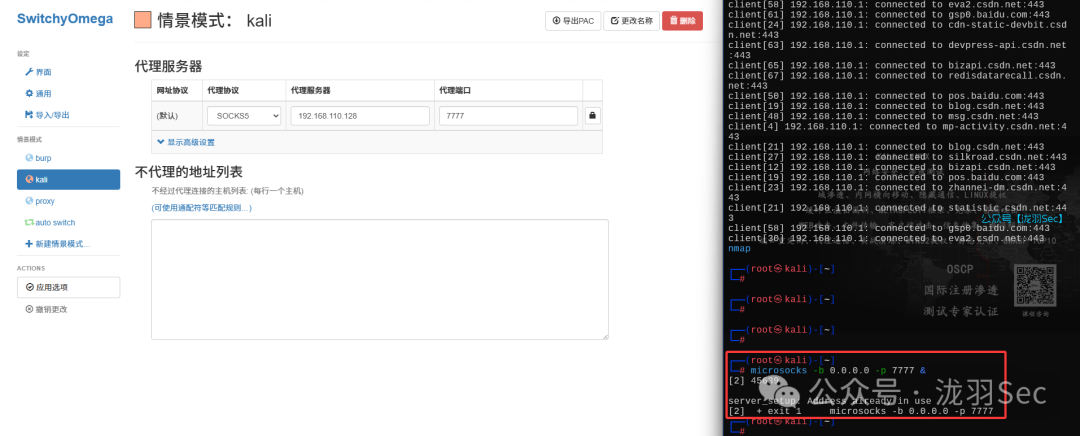
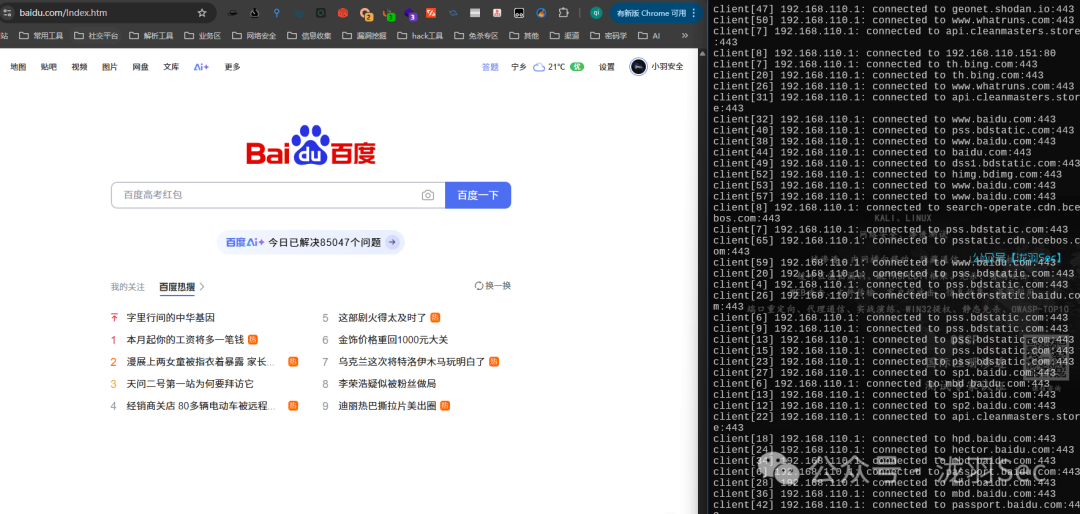
请勿用于非法用途,造成后果自行承担
本文链接:https://www.kinber.cn/post/5306.html 转载需授权!
推荐本站淘宝优惠价购买喜欢的宝贝:

 支付宝微信扫一扫,打赏作者吧~
支付宝微信扫一扫,打赏作者吧~


