离线安装包
访问chrome网址:http://www.google.cn/chrome
点击“下载Chrome”按钮,得到的就是 Google Chrome 在线安装包。
若想下载离线包在链接后增加以下参数:?standalone=1&platform=win64:
参数说明:
standalone=1 指离线安装包。
platform=win64 指64位Windows 版本。
window 64位离线安装包:http://www.google.cn/chrome?standalone=1&platform=win64
mac离线安装包:http://www.google.cn/chrome?standalone=1&platform=mac
linux离线安装包:http://www.google.cn/chrome?
http://www.google.cn/chrome?standalone=1&platform=win64standalone=1&platform=linux
免安装版本
通过链接下载的离线包后,直接解压ChromeStandaloneSetup64.exe文件 ,遇到解压错误也没关系。
1、解压ChromeStandaloneSetup64.exe文件,得到updater.7z
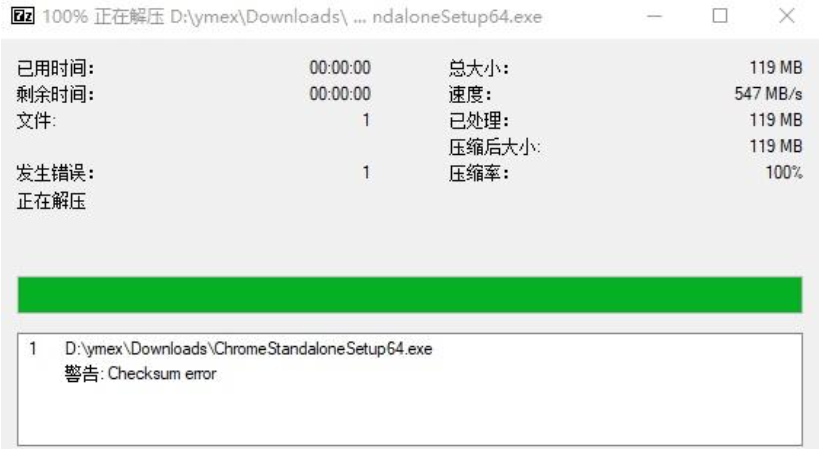
2、解压updater.7z,找到xxxx_chrome_installer.exe文件
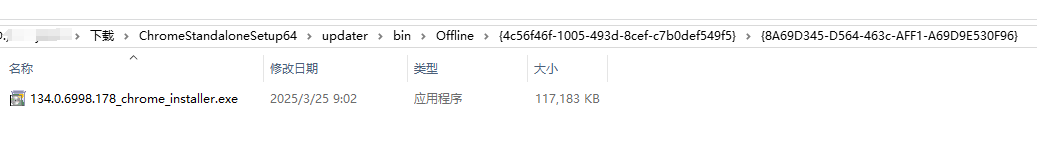
3、解压xxxx_chrome_installer.exe文件,得到chrome.7z
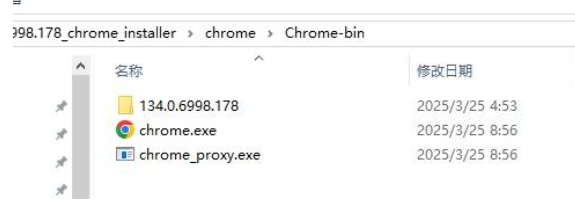
文件夹chrome\Chrome-bin中即是免安装的chrome浏览器。
本文链接:https://www.kinber.cn/post/5755.html 转载需授权!
推荐本站淘宝优惠价购买喜欢的宝贝:

 支付宝微信扫一扫,打赏作者吧~
支付宝微信扫一扫,打赏作者吧~

![[翻译] URL 的历史](https://www.kinber.cn/zb_users/cache/thumbs/ede0612d30bc7f7c81abfb94f07050ce-400-300-1.gif)
