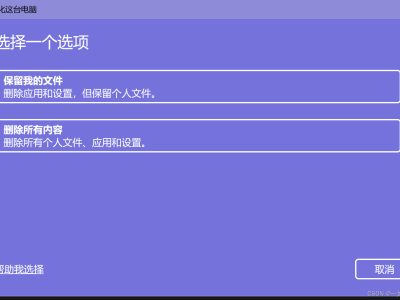(Windows XP SP3+ & Windows Server 2003 SP2+)
Why XP2ESD?
Supporting all 24 languages of Windows XP SP3 32bit in any editions - Starter, Home, Home K, Home N, Home KN, Professional, Professional K, Professional N, Professional KN, Media Center, Tablet PC
Supporting all 18 languages of Windows Server 2003 SP2 32bit in any editions including R2 - Standard, StandardKN, Enterprise, EnterpriseKN, Datacenter, Web, Small Business, Home
Supporting English Windows XP Professional SP2 and Windows Server 2003 SP2 64bit
Supporting integration of recreated OnePiece UpdatePacks to create FINAL image with all updates, .NET and VisualC++ versions
Supporting WIM/ESD compression makes perfect archivation solution for our lovely operating systems
Stored images are universal and can be deployed on any HW configuration
Universal drivers collection is integrated into captured system including ported drivers from newer systems - Generic AHCI, NVMe, USB3.x
Ability to use more than 4GB RAM
Ability to replace system files during setup using $OEM$ folder as you know from newer systems
Ability to install drivers from latest DriverPacks automatically during setup from DVD / USB
Ability to build Multi-Language ISO - one install.wim / install.esd with all existing Windows XP and Server 2003 editions and languages is possible
1) Prerequisites
Windows 7 or newer host (From v1.6.1 works under XP / 2003 with VirtualBox 4.2.20)
Installed .NET 2.0, 3.5, 4.0
Installed VirtualBox
Disabled Windows Defender or any other antivirus
2) Preparation
Download and extract XP2ESD, for example C:\XP2ESD
Be sure you have enough free space on this partition, recommended is at least 50GB free space
Download Windows XP SP3 MSDN ISOs (repository) or Windows Server 2003 MSDN ISOs (repository) or Windows XP Professional SP2 64bit (repository)
Download UpdatePacks
For Windows XP use recreated OnePiece XP UpdatePacks v1.1.0, optionaly you can use recreated Embedded OnePiece UpdatePacks v1.0.2. NOTE: Embedded pack changing original system requirements)
For Windows Server 2003 use recreated OnePiece 2003 UpdatePacks v1.0.2 (will be added in future as they needs more touch)
For Windows XP Professional SP2 and Windows Server 2003 SP2 64bit use repacked 5eraph's post-SP2 Update Pack v2019-08
Download Windows 7 SP1 32bit / 64bit ISO (repository or repository)
Download Windows 10 2004 32bit / 64bit ISO (repository) (You can use Windows 8.0 / 8.1 / 10 [1507 (10240) 1607 (14393) 1809 (17763) 2004 (19041) ])
Windows 10 ISO language must match Windows 7 ISO language
Optionally download latest DriverPacks and place them into driverpacks folder, C:\XP2ESD\plugins\driverpacks
Recommended DriverPacks usable with any Windows version from 2000 and newer can be downloaded here, these packs are actively updated
Classic but not updated DriverPacks can be used too, download them from repository or download latest nightlies from forum
You can also use both of them
Place downloaded ISOs into repository folder, C:\XP2ESD\repository
For Windows XP Media Center and Tablet PC SP3 base ISO use these steps
For Windows Server 2003 with CD1 and CD2 you need to extract CD2 and CD1 over it and build ISO again
Place UpdatePacks into updates folder, C:\XP2ESD\plugins\updates
Place your favourites addons into addons folder, C:\XP2ESD\plugins\updates\addons
Place forced x86 / x64 addons into related subfolders, main folder is for dual-architecture addons
Optionally place applications installers, registry tweaks or scripts into setup folder, C:\XP2ESD\plugins\setup
This folder is here for your own *.CER, *.PS1, *.BAT, *.CMD, *.REG , EXE and MSI files, during setup process is setup folder dynamically scanned, so you can add / remove files perfectly on the fly directly on your USB setup media
To define silent switch create simple TXT file with same name as application installer. So for WinRAR.exe is needed WinRAR.txt with /S inside as only single line
MSI packages are installed automatically with /quiet /norestart switch. If you want to use your own switches do it in same way as you do for EXE installers
*.CER, *.PS1, *.BAT, *.CMD, *.REG are silently launched and applied. In scripts don't forget to exit them or you will stuck on RunOnceEx setup phase
You can also download Silent Software Pack Example
Optionally place your unattended Microsoft Office 2007 or Office 2010 into office folder, C:\XP2ESD\plugins\office
Optionally place Fonts, Themes or Wallpapers into related folders in C:\XP2ESD\plugins
Configure options in Config.ini
Needed attributes to check are WINBASEISO + WINENGINEISO or WINXISO
Don't forget to set ASSIGNLETTER attribute to free letter, default is X
There are more configurable attributes which you can play with. Every attribute is commented inside config file. Before you start to play with other options, it's recommended to build it as is

Now you have prepared your building environment and simply run as Administrator XP2ESD_Builder.cmd, if you are going to build in under XP/2003 try to run XP2ESD_Builder_XP.cmd
Now you need to wait a while, converting single ISO into WIM takes around 20 minutes on my machine
After XP2ESD finish all needed steps you will find modern installer ISO in XP2ESD root, C:\XP2ESD
Create bootable USB using Rufus or burn ISO to DVD
Don't forget to install ISO into Virtual machine to be sure it works as expected before burning
How is possible to convert Windows XP SP3 or Windows Server 2003 SP2 into modern installer?
There many steps which were done until we get working solution. I will try to explain it in bigger detail.
1) nLite is used to prepare original text mode setup
Integrate UpdatePack + addons
Patch UXTHEME + SFC
Build bootable ISO
2) Auto-Sysprep feature is used to prepare image
System is silently installed into VirtualBox
During setup is activated Administrator account and system is booted up, then modified MyFactory is used to prepare image for capturing. In this phase are uninstalled and injected universal drivers into system. NOTE: On Windows XP Home is Administrator account blocked by Microsoft design. Don't worry XP2ESD rename this unusable account to AdministratorN and create new fully working one
Now is extracted VHD and performed some custom steps before capturing, like log files removal etc. You can inspect AutoSysprep.cmd for more details
When is Auto-Sysprep finished, you should see install.wim in XP2ESD root with captured system, C:\XP2ESD
3) Windows 7 PE (Preinstallation Environment) with Windows 10 setup engine is modified to fit our needs
Normally it's not possible to install Windows XP or Windows Server 2003 using new GUI based Windows setup
You need to have EULA files in correct folders inside install.wim / install.esd
Now you are able to use Setup engine, but it crash with 0xC0000005 error due missing files. So setup.exe needs to be patched to terminate directly without showing this error
Auto-Sysprep prepare everything automatically so no worries
Whole modern setup is driven by setup.cmd (Windows XP / 2003 Setup Laucher), this script perform every needed step to prepare Windows XP or Windows Server 2003 bootable
Whole setup design is patched to looks like XP
MassStorage DriverPacks, Generic NVMe and USB3.x drivers for Windows 7 are integrated to provide deploying from USB3.x to NVMe drive. There is included big drivers collection for all Windows versions
How works whole deploying using XP2ESD?
1) Boot into installer, select image to install, accept EULA, format HDD, deploy image, reboot NOTE: Be sure to install on first partition on selected HDD. Don't worry about System Reserved partition, it's removed automatically before reboot. (From XP2ESD 1.6 is used POWIS launcher which gives you more configurable options on the fly. And also ability to deploy Vista - 11 images from same USB)
2) Now is performed first system boot using Longhorn NTLDR to install correct HAL and kernel files. Then you should see classic Windows installation screen. It only looks like standard setup, but in reality it's MyFactory custom drivers handling solution for integrated drivers. Original NTLDR is restored before reboot. Then is launched Snappy Driver Installer and your additional compatible drivers are installed from DriverPacks. Then is system rebooted again
3) Now is system booted into RunOnceEx setup phase, your applications, tweaks or scripts are installed under Administrator account. Then is system rebooted (you should see desktop for a second before reboot as it's needed to successfull)
4) This is final boot as you boot into OOBE, unless you disabled OOBE in config.ini or in POWIS Launcher, then you boot directly into desktop logged as Administrator
Why we use MyFactory instead of classic SysPrep?!
Standard Windows XP or Windows Server 2003 SysPrep doesn't really create HW independent image
MyFactory is part of Auto-Sysprep which install Longhorn NTLRD with /detectHAL switch, which can install correct HAL and kernel files
All system drivers are uninstalled and all of them are ready for use. No drivers are forced to use in registry and we can capture HW independent image
Languages transfer maps
LCID HEX => LCID DEC => InputLocale => HotfixLocale => Language
0404 => 1028 => zh-TW => CHT => Chinese Traditional
0405 => 1029 => cs-CZ => CSY => Czech
0406 => 1030 => da-DK => DAN => Danish
0407 => 1031 => de-DE => DEU => German
0408 => 1032 => el-GR => ELL => Greek
0409 => 1033 => en-US => ENU => English
040b => 1035 => fi-FI => FIN => Finnish
040c => 1036 => fr-FR => FRA => French
040d => 1037 => he-IL => HEB => Hebrew
040e => 1038 => hu-HU => HUN => Hungarian
0410 => 1040 => it-IT => ITA => Italiano
0411 => 1041 => ja-JP => JPN => Japanese
0412 => 1042 => ko-KR => KOR => Korean
0413 => 1043 => nl-NL => NLD => Dutch
0414 => 1044 => nb-NO => NOR => Norwegian
0415 => 1045 => pl-PL => PLK => Polish
0416 => 1046 => pt-BR => PTB => Brazilian
0419 => 1049 => ru-RU => RUS => Russian
041d => 1053 => sv-SE => SVE => Swedish
041f => 1055 => tr-TR => TRK => Turkish
0804 => 2052 => zh-CN => CHS => Chinese Simplified
0816 => 2070 => pt-PT => PTG => Portugese
0c0a => 3082 => es-ES => ESN => Spanish
How looks building process?
![[IMG]](https://www.kinber.cn/zb_users/upload/2024/12/20241226162911173520175183387.png)
How looks deploying process?![[IMG]](https://www.kinber.cn/zb_users/upload/2024/12/20241226162911173520175146014.png)
![[IMG]](https://www.kinber.cn/zb_users/upload/2024/12/20241226162911173520175133589.png)
![[IMG]](https://www.kinber.cn/zb_users/upload/2024/12/20241226162911173520175136977.png)
![[IMG]](https://www.kinber.cn/zb_users/upload/2024/12/20241226162912173520175222598.png)
![[IMG]](https://www.kinber.cn/zb_users/upload/2024/12/20241226162912173520175277032.png)
![[IMG]](https://www.kinber.cn/zb_users/upload/2024/12/20241226162912173520175233608.png)
![[IMG]](https://www.kinber.cn/zb_users/upload/2024/12/20241226162912173520175257516.png)
![[IMG]](https://www.kinber.cn/zb_users/upload/2024/12/20241226162912173520175217910.png)
![[IMG]](https://www.kinber.cn/zb_users/upload/2024/12/20241226162912173520175265918.png)
![[IMG]](https://www.kinber.cn/zb_users/upload/2024/12/20241226162912173520175293271.png)
![[IMG]](https://www.kinber.cn/zb_users/upload/2024/12/20241226162912173520175218653.png)
![[IMG]](https://www.kinber.cn/zb_users/upload/2024/12/20241226162912173520175297321.png)
![[IMG]](https://www.kinber.cn/zb_users/upload/2024/12/20241226162912173520175260169.png)
![[IMG]](https://www.kinber.cn/zb_users/upload/2024/12/20241226162912173520175230177.png)
![[IMG]](https://www.kinber.cn/zb_users/upload/2024/12/20241226162912173520175287127.png)
![[IMG]](https://www.kinber.cn/zb_users/upload/2024/12/20241226162913173520175379525.png)
![[IMG]](https://www.kinber.cn/zb_users/upload/2024/12/20241226162913173520175358825.png)
![[IMG]](https://www.kinber.cn/zb_users/upload/2024/12/20241226162913173520175338560.png)
![[IMG]](https://www.kinber.cn/zb_users/upload/2024/12/20241226162913173520175320282.png)
![[IMG]](https://www.kinber.cn/zb_users/upload/2024/12/20241226162913173520175319015.png)
![[IMG]](https://www.kinber.cn/zb_users/upload/2024/12/20241226162913173520175396703.png)
![[IMG]](https://www.kinber.cn/zb_users/upload/2024/12/20241226162913173520175377794.png)
![[IMG]](https://www.kinber.cn/zb_users/upload/2024/12/20241226162913173520175376266.png)
![[IMG]](https://www.kinber.cn/zb_users/upload/2024/12/20241226162913173520175313216.png)
![[IMG]](https://www.kinber.cn/zb_users/upload/2024/12/20241226162913173520175390884.png)
![[IMG]](https://www.kinber.cn/zb_users/upload/2024/12/20241226162913173520175341575.png)
![[IMG]](https://www.kinber.cn/zb_users/upload/2024/12/20241226162914173520175454320.png)
![[IMG]](https://www.kinber.cn/zb_users/upload/2024/12/20241226162914173520175464014.png)
![[IMG]](https://www.kinber.cn/zb_users/upload/2024/12/20241226162914173520175492336.png)
OPTIONAL INFO for manual capturing (obsolete, will be updated in 1.6.x)
Recommended steps for image prepare if want to build it on your own
To-Do List - sorted by priority
MassStorage drivers update in Auto-Sysprep folder - done in v1.3.1
Add DISM to support servicing install.wim - done in v1.4
Review dtecthal.inf and boot.ini HAL files names to support WinXPPAE v2 - from v1.5 is WinXPPAE automatically used when 4GB or more RAM detected
Optional ACPI patches integration during "Updating install.wim" phase, configurable in config.ini - done in v1.4
Find how force OOBE on Home editions for new user creation - done in v1.4
Find how to skip Automatic updates question on OOBE, as Windows Update is down (oobeinfo.ini / sysprep.inf) - From v1.4 Advanced OOBE is present where is removed Windows Update page
Find how to skip activation prompt in OOBE as it's useless as activation servers are down (oobeinfo.ini / sysprep.inf) - From v1.4 exist option enabled by default - SKIPOOBE, maybe we can force remove it in Advaced OOBE too
Bootmgr + BCD + NTLDR + boot.ini booting - done in v1.4
Remake Windows XP logo on MyFactory finisher - done in v1.4
Remove activation and registration page from OOBE
Find way how remove computer name from OOBE, currently is set as WXPSysprep but you are prompted to change it - done in v1.6
Add GPT disks support - done in v1.6
Ability to build lite / ultra lite version of each image
Winload research - Maybe impossible to port with detectHAL option - Option to integrate winload.exe and add it's boot entries is experimentaly added in v1.4 for users who can solve this as it ends in BSOD
UEFI research - NTDev posted interesting video, so this can be easy
UEFI using Quibble - almost done in v1.6, but still unuable due PageFile flag on target disk. When I found how to suppress it, then we got it
Find out how to run OOBE on 5.2, currently it ends in "Page cannot be displayed"
RunOnceEx INI extension for apps OS limits
FAQ
Q: Why BSOD appeared after Welcome screen before entering OOBE?
A: I encountered it too, but only when using all classic DriverPacks in VirtualBox, this simply mean bad driver
Q: UpdatePack was skipped during nLite integration, why? How to solve it?
A: This is caused by forcelang attribute in entries.ini in UpdatePack itself. Use recreated UpdatePacks to avoid this problem
Release history
19.08.2022 - v1.6.2 (Hotfix) - Fixed setting WIM/ESD Date & Time info function parameters - Fixed bad kernel extender as BSOD 0xDEADBEEF on Dynamic Drivers option on Server 2003 x86 and ported drivers - Fixed Windows Media Player 11 integration on Windows XP x64 - Fixed PAE option in setup.cmd, configuration from POWIS Launcher was ignored - Fixed Dynamic drivers option, no more missing subsystem error that was caused by DISM trying to service 5.x systems 18.08.2022 - v1.6.1 - Improved support for building images under Windows XP, thanks to abbodi1406 for BBE code adaptation - Improved logging mechanism into separate folders for each run - Improved Logs and Temp files removal on capturing image - Improved Windows 7 ACPI patches - Fixed Dynamic drivers option - Fixed BCD settings for modern boot - no more pagefile.sys error message - Fixed Snappy Driver Installer default language detection - Fixed CLONE_TAG.TXT generating on 5.2 systems - Fixed POWIS launcher error when there are no DriverPacks folder or no DriverPacks in that folder - Fixed PowerShell 2.0 + Windows Desktop search addons for x64 - Fixed ported Windows 8 UASP driver v6.2.9200.16384 - Fixed ported Generic MSAHCI driver - whole INF is rewritten and files revised - Fixed ported Generic SD/MMC driver v6.2.8056 - Fixed INF files for mostly all ported drivers - Fixed install.wim language detection on some hosts - Fixed OOBE PC name generator + long delay after click on "Next" button - Fixed NTLite boot.wim preset to do not remove Recovery Agent - Fixed few TXTSETUP.OEM files in ported drivers collection (they are not used by XP2ESD, but it's fine to have them for old TXTMODE setup archived) - Fixed latest ACPI folder name with correct A5x11 + A5x03 definition - Added OOBE support for Windows XP x64 - Added Windows Media Player 11 integration into 5.2 systems - Added Windows 7 x64 winload.exe / winload.efi patch to force disable signature check - Added seguiemj.ttf (not sure if it realy works in same way as it's Windows 7 EMOJI font support) - Added UefiSeven v1.30 - Added new option UEFI7TYPE to be able to use UefiSeven or FlashBoot UEFI GOP Emulator when using Windows 7 Base ISO, NOTE: This doesn't mean XP x64 UEFI support now. There is still needed research! This is still experimental work in progress! - Added Timeout, DebugMode and PartitionID options for settings.ini into config.ini - Added nLite process info into CLONE_TAG.TXT - Added FontReg v2.1.3.0 - Added MIDI startup delay patch fix - Added KMDF v1.9.7600.16385 addon - Added MSXML v6.20.2017 addon for x86 - Added MSXML v4.30.2117 + v6.20.2017 addon for x64 - Added Silverlight (KB4481252) addon for x64 - Added new ported Silicion Motion NVMe driver v 10.4.49 - Added new ported I2C HID driver v6.2.9200.16384 (Generic Touchpad) - Added new ported WinUSB v6.2.9200.16384 - Added new ported TPM driver v6.1.7600.16384 - Added new ported AMD SD/MMC driver v1.0.0.0106 - Updated WindowsRootsUpdate.exe to v18.08.2022 - Updated Snappy Driver Installer Origin to v1.12.7.747 - Updated Internet Explorer 8 x64 Addon to v2019-08, thanks to MilkChan - Updated ported drivers DriverPack to v23, special thanks to Andalu for testing 17.07.2022 - v1.6 - Improved RunOnceEx with translations using same RunOnceEx.inf file that is used in POWIS - Improved various scripts formerging XP2ESD ISO with newest systems to get perfect XP - 11 AIO ISO for USB - Improved support for Media Center 2005 / Tablet PC 2005 / Tablet PC 2005 Volume License, uploaded SVF patches to easily create base SP3 ISO - Improved leftovers removal before capturing image - Improved License type detection, now can be processed Retail (MSDN), Volume License (MSDN) and OEM ISOs together - Improved Windows Server 2003 support - Now are supported Standard, StandardKN, Enterprise, EnterpriseKN, Web, Datacenter, Small Business Server and Home Server - Improved Auto-Sysprep to be able prepare x64 systems too - Improved RunOnceEx and pre-OOBE background - Improved OOBE default radio buttons - Fixed OOBE Administator account settings, now it really set your password to this account - Fixed OOBE Computer name creation, now it really change computer name. It also generate random name with PC-XX from 01-99 range. NOTE: It still stuck's for while, but it works - Fixed default TimeZone and Language Group settings - Fixed Administrator account creation on Home Editions in all languages, thanks to patched CMD with CHCP 65001 support - Fixed display language in image name option - Fixed typo in boot.ini on first boot - Fixed OOBE on languages with IME - Fixed product key detection on Korean K / KN editions - Fixed 5eraph's Microsoft Signed Themes Addon INF encoding - Added automated Server 2003 to XP Professional 2003 conversion when using non-R2 Server 2003 ISO - Added POWIS launcher, piece of gold that was born during my COVID quarantine in 02-2022 - Added Join domain to OOBE in all scenarios - Added WinRaid MassStorage Drivers collection - Added Windows 10 TimeZones settings - Added HD Wallpapers addon - Added winlogon.exe patches as XDELTA files for latest available winlogon.exe - Added Recovery console option - Added GPT and USB PAE support addons - Added Server 2003 PAE patch to remove 4GB RAM limit on unsupported editions - Added new option to display image build in description - Added Windows XP Professional / Server 2003 x64 support - Added new option to build XP2ESD only from Windows 8.0 / 8.1 / 10 - usefull for deploying image on newer HW - Added OnePiece's Update Packs optional components options into config.ini - Added support for WPI during RunOnceEx - Added support for Multi Language builds - Added WinPE 7-10 language packs integration - Added WinPE 8-10 setup engine language packs integration - Added automated Documents and Settings + Start Menu name detection to get it translated, same as Administator account name - Added missing My Videos shell folder based on real system strings in shell32.dll - Added Downloads folder into My Documents with Vista+ shell registry entries for modern apps - Added decompression for NTLDR and BOOTMGR to avoid errors on NTFS compressed file systems - Added all available languages resources into setupcl.exe + sysprep.exe + winntbbu.dll - Added new setup RES patches to get more XP look during setup - Added 2 different iernonce.dll RES patches to get modern RunOnceEx icon - Added 3 different iernonce.dll.mui RES patches to get modern RunOnceEx dialog - Added NTLite cleanup session for WinPE with support for all 24 languages - Added compact.exe extracted from Windows 7 image into WinPE setup image, needed to decompress BOOTMGR + NTLDR - Added powercfg.exe extracted from Windows 7 image into WinPE setup image to run setup in High performance mode - this should speed up deploy process - Added new ported drivers collection for both x86 + x64 systems - Generic MSAHCI (7 msahci) / AHCI(8.0 storahci) / NVMe (7) / USB3.x (8.0), UASP, Samsung NVMe, AMD AHCI, IRST, IRSTe - Added experimental Generic SD/MMC driver from Windows 8 beta buil 8056 - Added new ACPI.sys 2.0 driver from compiled leaked and modded sources + hacked one to suppress common A3 + A5 BSOD - Added Windows 7 bootmgr File Version patching to 6.2 as it improve compatibility with ported drivers and probably fix problems with USB3.x and 149C controller - Added Multiboot support - XP2ESD now create boot entries for every other installed Windows on other disks or partitions - Added UXTheme.dll, SFC_OS.dll and TCPIP.sys patch - Added regedit.exe and taskmgr.exe patch to allow displaying 32bit icons - Added themeui.dll patch to fix Link vs Hand cursor - Added dmadmin.exe, dmboot.sys and dmconfig.dll patch to enable RAID5 software - Added shell32.dll patch to fix missing icons notifications area - Added sndrec32.exe patch to increase recording limit to 999 seconds and fix error message on systems with more than 2GB RAM - Removed "Microsoft " from image name and description - Removed Flash Player Addon according to repacked Update Packs - Changed Auto-Sysprep.cmd to CHCP 65001 - Changed setup launching into same way as is used in POWIS - no more autorun.dll patching needed - Changed output ISO path to XP2ESD root instead of repository folder - Changed XP2ESD structure to be able share "plugins" folder in same way that is used in POWIS - Updated SetACL.exe to v3.0.6 - Updated MSSTMake to latest version 21.3.18.1 - Updated devcon.exe to latest version 6.2.9200.16384 that runs under XP - Updated Windows 7 USB3.x driver to latest version - And probably many more changes that I forget to note down during long development and research... Comparing 1.5.6 and 1.6 is like new tool at all :) 24.04.2021 - v1.5.6 - Fixed leftovers removal when used SKIPOOBE option - Added small fix for WinXPPAE patcher, if you don't what to use it, simply delete it 23.04.2021 - v1.5.5 - Added new option to disable WinPe updates and drivers integration, usefull when you used preintegrated Windows 7 ISO - Updated PAE patcher to latest version, I forgot to update this patch in XP2ESD archive 14.04.2021 - v1.5.4 - Changed VHD mounting to extracting, now can XP2ESD work without problems on Windows 7 and newer 11.04.2021 - v1.5.3 - Fixed detecting default system language for FIN, FRA, HEB, HUN, SVE, TRK, ESN with these system you should encountered bug as UpdatePacks was not integrated as they have language depency - Fixed reading ISOs in repository folder as reading search pattern was case-sensitive - Fixed Volume License detection for ISO name - Added automated Administrator account name detection. Now should be Auto-Sysprep without errors, for example on Spanish Windows is "Administrador" not "Administrator" 08.04.2021 - v1.5.2 - Added PAE option into VirtualBox VM creation - Fixed WIM/ESD compression bug that was caused by DISM VHD mounting method, reverted back to DiskPart method 05.04.2021 - v1.5.1 - Fixed permission handling on non-english systems - Changed Administrator to %UserName% in OOBE.cmd 03.04.2021 - v1.5 - Fixed generating tag file and image flag in Professional N Volume edition - Fixed typos in Professional images naming - Fixed MassStorage drivers integration before capturing - Fixed registry bug in storahci.inf - Removed bad driver iaNvStor.INF as iaNvStor.sys was broken somehow - Updated AutoSysprep.cmd to dynamicaly process Repository folder - Changed VHD mounting from DiskPart to DISM - Changed "drivers" folder to "driverpacks" for future merging with Windows 7 / 10 setup to get perfect AIO - Changed WinPE ScratchSpace from 32MB to 64MB (needed for sp3.cab repacking after PAE patching) - Improved "System reserved" partition removal. New method remove partition on target disk, which have size listed in MBs, so 50/100/350/500 partition is automatically removed. - Updated "Auto-Sysprep" scripts and deleted some unneeded files - Updated DISM to latest version 6.2.9200.16384 that runs under XP - this adds also VHD mounting feature! - Updated bcdedit.exe to latest version 6.2.9200.16384 that runs under XP - Updated Longhorn NTLDR to look for standard ntoskrnl.exe - Updated Snappy driver Installer to latest version v1.21.2.2102 - Updated MSSTMake to latest version 21.3.13.1 - Added Windows Server 2003 processing support, now can be all XP and Server 2003 ISO processed to build one perfect install.esd with all editions - Added default system tweaks - Disable missing antivirus warning, Set Windows update as enabled to avoid unneeded settings prompt as WU is down, Show My documents and Computer on desktop - Added setup.exe patching for Windows 8.0 source, now can be used Windows 8.0 and Windows 10 setup engine - Added temporary and log files removal before capturing image - Added Serpent, Palemoon, Firefox browser SFX installers, see more information about when you open them in WinRAR - Added NTOSKRNL_Emu files into "Auto-Sysprep" as it's needed for included ported drivers (Generic AHCI, Generic NVMe, Generic USB3.x, Samsung NVMe, Intel IRST, AMD AHCI) - Added bootsect.exe + bcdboot.exe v6.2.9200.16384 - Added winload.exe v6.0.6001.16497 - This one can successfully boot XP/2003. If you want use this boot option, just remember one important thing - This option can be used to boot after you finish OOBE otherwise you broke system - Added makecab.exe extracted from Windows 7 image into WinPE setup image, need to repacking CABs - Added sigcheck.exe into WinPE setup image, needed for detectinf file versions - Added unneeded HALs and kernels removal before second reboot - Added Windows XP bootlogo WinPE to get perfect XP look - Added automated HALs and kernel patching using WinXPPAE when more then 4000MB RAM detected during setup - Added WinPE MassStorage integration steps - including NVMe and USB3.x generic drivers. You can perform setup from USB3 drive without problem! 06.02.2021 - v1.4 - Now can be used previously modified source - for advanced users - Main purpose of this tool is rebuild SP3 into SP3+ with modern installer - Fixed boot.ini rdisk() detection, Partition is still limited to be first on HDD - Fixed CaptureVHD.cmd - Now are needed License.rtf files for setup generated too. - Fixed Unatteded settings for "Auto-sysprep" are now driven by Windows XP setup language from HIVESYS.inf - Locale is now correctly set for all languages - Fixed setup.exe calling when no autounattend.xml exist - Fixed 7z.exe 32bit naming inside app folder - Fixed Windows Installer bug caused by KB4494528 - MSI.dll is re-registered at T-12 during AutoSysprep - Switched DriverPacks installer to Snappy Driver Installer - support 23 from 24 languages, only Finnish translation is missing. Also on my test machine all drivers were found instead of using old DriverPacks - Switched OOBE mode method - Sysprep is no longer used, we are turning machine into OOBE using registry keys - this also "breaks" sysprep.inf configurations - Switched generating license files from Blank file to use EULA.txt if exist - Switched Auto-Sysprep registering to cmdlines.txt - Improved deployment files removal on first boot - no more WinPE leftovers - Advanced OOBE - Regional / Timezone settings, Removed Windows Update page, Enabled User creation on Home Edition - Added Office folder, place unattended Office 2007 / 2010 setup here and it will be installed automatically during RunOnceEx - Added option to install DriverPacks from setup Media or copy to HDD before installing using settings.ini in root of ISO, configurable through config.ini. This option is set to HDD by default to keep maximum compatibility. If you are sure you are building DVD it's safe to use Media option. - Added ability to show EULA before setup - This option is enabled by default - Added Product Keys configuration into config.ini - Added Windows 7 bootmgr + BCD to boot Windows XP from ntldr + boot.ini. This adds Windows Memory diagnostic accesible from bootmenu and better compatibility in MultiBoot options with newer Windows - Added ability to edit BCD from Windows XP host using bcdedit.exe from Vista RTM version 6.0.6000.16386 - use bcdedit.exe /store %SystemDrive%\boot\bcd to list all bootable entries - Added ability to integrate nLite addons automatically. Place *.7z *.cab *.rar *.zip addon inside folder \updates\addons - Added Flash Player addon version 32.0.0.344 - Added Diskpart MUI patch for WinPE to get English output on all Languages - Added option to add Windows 7 DISM to support install.wim servicing on XP host - DISM injection is done during capturing image - Added option to skip nLite integration - usefull to skip when using modified setup source as input - Added option for APCI file replacement, this option is disabled by default and 12 different patches are included - Added option to skip OOBE, this option is enabled by default, Administrator is loged on - Added option to use CHKDSK, this option is disabled by default, enable only if capturing image fail for you - EXPERIMENTAL: New option for USEWINLOAD - this is only for advaced users, who can find how to solve BSOD encountered during booting using winload 17.01.2021 - v1.3.1 - Fixed permissions handling during "Upgrade setup engine" - Updated MassStorage drivers in auto-sysprep with latest nightly build - DP_MassStorage_wnt5_x86-32_1412115 - Added ported drivers into auto-sysprep - Generic AHCI, Generic NVMe, Samsung NVMe, Intel RSTe 4.7.0.1117, AMD AHCI driver 1.2.1.402 17.01.2021 - v1.3 - Added automated integrated setup building with all updates until 05-2019 using nLite - Added Auto-Sysprep mechanism using adapted MyFactory project - Added Drivepacks handling - Added setup.exe patching on the fly, no more prepatched file needed! Thanks to abbodi1406 for finding correct offset - Added w32uires RES patch for all languages - Updated RunOnceEx.cmd to fit new setup process - Updated setup.cmd to support driverpacks copying to harddrive 09.01.2021 - v1.2.1 - Fixed setup process when user cancel setup and target tag file handling 09.01.2021 - v1.2 - Added CaptureVHD.cmd for easy capturing Syspreped VHD - Improved BCD localization on setup media - Fixed diskpart handling for removing unneeded recovery partition created during setup - Fixed generated boot.ini attributes 08.01.2021 - v1.1 - Added prepatched setup.exe (10.0.19041.572 from Windows 10 20H2 v2) to suppress 0xC0000005 error - Many thanks infuscomus from Win-Raid forum - Added w32uires MUI patch to get perfect setup look by removing unneeded installation steps 08.01.2021 - v1.0.1 - Fixed generating License files for all mentioned Editions during install.wim updating 08.01.2021 - v1.0 - First public release
How to XP2ESD v1.5.6 Video by @nlgxzef
Download v1.6.1 + 1.6.2 and extract v1.6.2 over v1.6.1
SHA1: 869B5540E000BBFBF7C4481702508B782B41F68C Size: 4697808560 bytes (4480 MiB) https://www.mediafire.com/file/v3efgw17yr1jy5t/XP2ESD_v1.6.1.7z/file + SHA1: DD613BB7788CD6AEDC048996B456A0E9C9B6664E Size: 50505 bytes (49 KiB) https://www.mediafire.com/file/qswm5z8z8iccha8/XP2ESD_v1.6.2.7z/file
Clarification
This tool is always tested to perform setup in VirtualBox.
I tested deploying images (build by v1.6) to real HW too! I successfully installed it on my old laptop Asus K53SV from 2011 and Dell Optiplex 780 from 2010 without problem. And also on custom desktop with Asus B360 motherboard.
Used tools and credits
nLite - Update Pack integration
NTLite - boot.wim cleanup process
VirtualBox - Virtual machine solution
7z - Extractor
Snappy Driver Installer - Driver installation
Resource Hacker - Editing system resources
SigCheck - File version viewer
WimLib - WIM files handling
BBE - Replacing HEX patterns
PEChecksum - Fixing PE header
OSCDIMG - Building ISO
Windows 7 Boot Updater - Replacing boot logo
@infuscomus - first setup.exe SetupExeExceptionHandler patch
@daniel_k - PAE patch to provide 4GB+ RAM support on Windows XP
@nlgxzef - How to video
@MilkChan Updating x64 UpdatePacks with Registry entries and CATs to make Windows Update clear
@SunLion @jiafei2427 @trashe33 @nlgxzef @diderius6 @Andalu - Testing and bugs finding
This section will be updated in future to cover every tool and person who participate on this project
Any ideas how to improve are welcome
本文链接:https://www.kinber.cn/post/4393.html 转载需授权!
推荐本站淘宝优惠价购买喜欢的宝贝:

 支付宝微信扫一扫,打赏作者吧~
支付宝微信扫一扫,打赏作者吧~